What Is File Transfer Protocol (FTP)?
The File Transfer Protocol is a standard network protocol used for the transfer of computer files between a client and server on a computer network (over TCP/IP) Connections. FTP lets people and applications exchange and share data within their offices and across the internet. FTP relies on two communication channels between client and server: a data channel for transmitting file content and a command channel for controlling the conversation.
FTP relies on the communication channels between a client and a server. This protocol begins with clients initiating a conversation with a server through the request to download a file. FTP then allows a client to upload, download, delete, rename, move and copy files on a server.
FTP sessions work in passive or active modes. In active mode, after a client initiates a session via a command channel request, the server initiates a data connection back to the client and begins transferring data. In passive mode, the server instead uses the command channel to send the client the information it needs to open a data channel. FTP has many commands such as to get, put, Is, dir, LCD, mkdir, rmdir, delete, help, close, cd, etc.
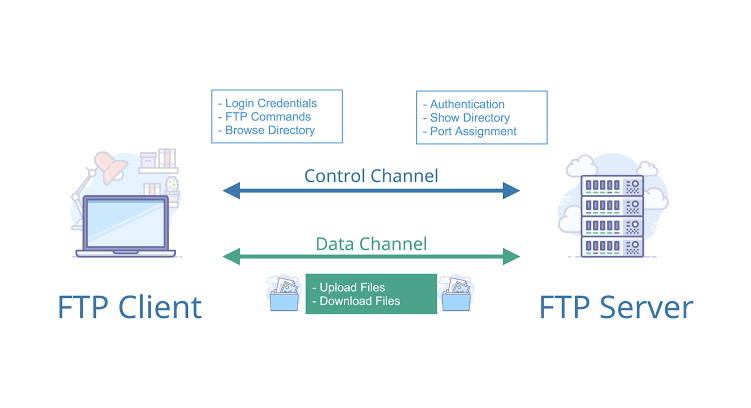
What You Need To Know About FTP
- FTP is a widely used protocol that allows the remote user to navigate the server’s file structure and upload and download files.
- FTP is a connection-oriented service as it uses TCP ports for secure file transfer.
- While communicating with FTP, Authentication is required during establishing connection hence, FTP is considered more secure than TFTP.
- FTP is used for file transfer in LAN, internet and Intranet.
- In FTP connection is established using two connections: First on port number 20, a control connection and secondly on port number 21, for data connection.
- FTP has many commands such as to get, put, Is, dir, LCD, mkdir, rmdir, delete, help, close, cd, etc.
- FTP requires more memory than TFTP.
- FTP supports safety login as authentication is required for communication between the source and destination.
- FTP is more complex than TFTP.
- Since FTP uses TCP, network connection errors (lost packets, checksum errors etc) are handled by TCP. TCP is a more reliable protocol.
What Is Trivial File Transfer Protocol (TFTP)?
Trivial File Transfer Protocol (TFTP) is a simple protocol used for transferring files. TFTP uses the User Datagram Protocol (UDP) which enables data to be sent between communication partners without sharing a fixed connection. TFTP is mostly used to read and write files/mail to or from a remote server. It is also possible to implement the TFTP based on other protocols.
TFTP is a simpler version of FTP and it doesn’t have all its functions for example, you cannot list, delete or rename files or directories on a remote server. In fact, TFTP can only be used to send and receive files between the two computers. TFTP doesn’t support user authentication and all data is sent in clear text.
TFTP messages come in five types:
- RRQ (read request): to request devices to read files
- WRQ (write request): to request devices to write files
- DATA: to carry file blocks
- ACK (acknowledge) to acknowledge received file blocks
- ERROR: to tell the sending device when an operation cannot be performed.

What You Need To Know About FTP
- TFTP is a simplified alternative to FTP that provides no authentication and is often used to transfer configurations to and from network devices.
- TFTP uses UDP port which is an open port hence it is a connectionless service.
- There is no Authentication required while communicating with TFTP hence it is considered less secure than TFTP.
- TFTP is mainly used for network booting and copying OS and configuration files from routers and switches, typically within LAN.
- In TFTP a single connection is established at port number 69 for file transferring.
- In TFTP, there are only five messages that is, Reading Request (RRQ), Write Request (WRQ), Data (DATA), Acknowledgement (ACK) and Error (ERROR).
- TFTP requires less memory. It can fit into a diskless workstation and can transfer upto the size of a terabyte.
- TFTP does not have login sessions i.e authentication is not required and therefore represents a security risk.
- TFTP is less complex than FTP.
- Since TFTP uses UDP, connection errors are handled by (lost packets, checksum errors etc) are handled by the TFTP software itself. UDP is not a reliable protocol.
Also Read: Difference Between TCP And UDP
Difference Between FTP And TFTP In Tabular Form
| BASIS OF COMPARISON | FTP | TFTP |
| Description | FTP is a widely used protocol that allows the remote user to navigate the server’s file structure and upload and download files. | TFTP is a simplified alternative to FTP that provides no authentication and is often used to transfer configurations to and from network devices. |
| Nature | FTP is a connection-oriented service as it uses TCP ports for secure file transfer. | TFTP uses UDP port which is an open port hence it is a connectionless service. |
| Authentication | While communicating with FTP, Authentication is required during establishing connection hence, FTP is considered more secure than TFTP. | There is no Authentication required while communicating with TFTP hence it is considered less secure than TFTP. |
| Use | FTP is used for file transfer in LAN, internet and Intranet. | TFTP is mainly used for network booting and copying OS and configuration files from routers and switches, typically within LAN. |
| Connections | In FTP connection is established using two connections: First on port number 20, a control connection and secondly on port number 21, for data connection. | In TFTP a single connection is established at port number 69 for file transferring. |
| Commands | FTP has many commands such as to get, put, Is, dir, LCD, mkdir, rmdir, delete, help, close, cd, etc. | In TFTP, there are only five messages that is, Reading Request (RRQ), Write Request (WRQ), Data (DATA), Acknowledgement (ACK) and Error (ERROR). |
| Memory Requirement | FTP requires more memory than TFTP. | TFTP requires less memory. It can fit into a diskless workstation and can transfer upto the size of a terabyte. |
| Login Session | FTP supports safety login as authentication is required for communication between the source and destination. | TFTP does not have login sessions i.e authentication is not required and therefore represents a security risk. |
| Complex | FTP is more complex than TFTP. | TFTP is less complex than FTP. |
| Connection Errors | Since FTP uses TCP, network connection errors (lost packets, checksum errors etc) are handled by TCP. TCP is a more reliable protocol. | Since TFTP uses UDP, connection errors are handled by (lost packets, checksum errors etc) are handled by the TFTP software itself. UDP is not a reliable protocol. |
Also Read: Difference Between BOOTP And DHCP
Advantages Of File Transfer Protocol
- Allowing users to transfer multiple files as well as directories
- The ability to resume a transfer if the connection is lost.
- The ability to add items to a ‘’queue’’ to be uploaded/downloaded.
- Faster transfers then HTTP
Advantages Of Trivial File Transfer Protocol
- It is a fast file transfer protocol.
- Used to read or write files from the remote server.
- Network device configuration files can be easily transferred with this protocol.
- TFTP uses one connection (stop and wait)
- Every TFTP data unit has a sequence number.