What Is DBMS?
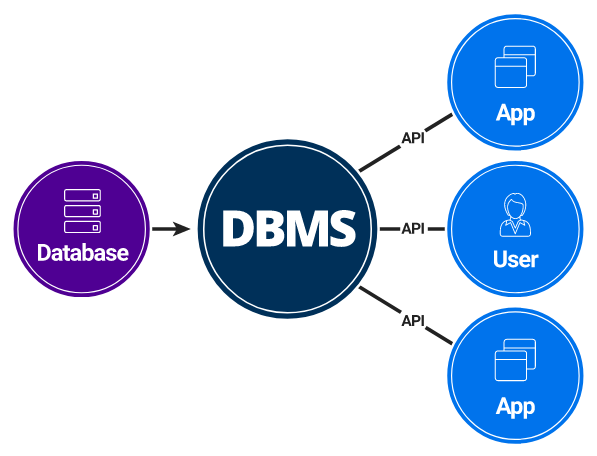
DBMS stands for Database management system. DBMS is a system software for creating and managing databases. It can also be described as a software package designed to define, manipulate, retrieve and manage data in a database. A Database Management system (DBMS), generally manipulates the data itself, the data format, field names, record structure and file structure. It also defines rules to validate and manipulate this data.
The DBMS manages three important aspects: The data, the database schema which defines the database’s logical structure and the database engine that allows data to be accessed, locked and modified.
Essentially, the DBMS serves as an interface between the database and end users or application programs, ensuring that data is consistently organized and remains easily accessible. Popular examples of DBMS models include:
- Relational database management system (RDBMS).
- NoSQL DBMS
- In-memory database management system (IMDBMS).
- Columnar database management system (CDBMS).
- Cloud-based data management system.
What Is RDBMS?
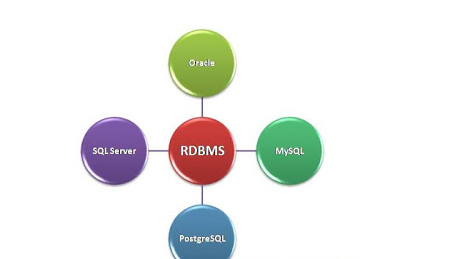
RDBMS stands for Relational Database Management System. RDBMS is the basis for SQL, and for all modern database systems like MS SQL Server, IBM DB2, Oracle, MySQL and Microsoft Access. An RDBMS is a type of database management system with row-based table structure that connects related data elements and includes functions that maintain the accuracy, security, consistency and integrity of data.
While a relational database describes the type of database an RDBMS manages, the RDBMS refers to the database program itself. It is the software that executes queries on the data, including adding, updating and searching for values. Some RDBMS programs allow you to create forms that can streamline entering, editing and deleting data. Also, the relational structure makes it possible to run queries across multiple tables at once.
Key Differences
Features Of Relational Database Management System (RDBMS)
- It is the database systems which are used for maintaining the relationships among the tables.
- The relationship two files are specified when tables are created.
- RDBMS is capable of supporting a large number of users and created in such a way that data can be controlled. In this regard it is generally preferred for use by large scale organizations.
- In RDBMS data values are stored in the form of tables; therefore a relationship between these data values will be stored in the form of a table as well.
- It uses a tabular structure where the headers are the column names and the rows contain corresponding values.
- Common forms of RDBMS include MySQL, PostgreSQL, SQL Server, Oracle, etc.
- RDBMS supports the integrity constraint for the ACID (Atomicity, Consistency, Isolation and Durability) property and is more secure.
- In RDBMS, normalization process will be present to check the database table consistency. Data normalization is the process of organizing the entire data in database for avoiding data redundancy.
- The distributed databases are supported. A distributed database is one in which all storage devices are not connected with the same common CPU and is controlled by distributed database management system.
- The process of data fetching is done at a very fast rate because of the relational approach in the relational database. This makes the work of programmers easier.
- It supports Client server architecture.
- Data elements are capable of being easily accessed by using SQL queries. Multiple data elements are also accessible at any given instance of time.
- Need of hardware and software is very high.
- In RDBMS, relationship is established through keys and indexes.
- The chance of data loss in case of RDBMS is very low.
- A tabular structure of the data is supported in this system along with a relationship.
- RDBMS usually satisfy more than 7 to 8 rules of Dr. e.f codd.
Features Of Database Management System (DBMS)
- It is the program for managing the databases on the computer networks and the system hard disks.
- The relationship between two files is controlled in a programming manner in the DBMS.
- DBMS supports single user only. It is used for storing small amount of data and thus is generally preferred for use by small scale organizations.
- DBMS uses file system to store data therefore; there is no relation between the tables.
- It stores data in either a navigational or hierarchical form.
- Common forms of DBMS are window registry; file systems, XML, Microsoft Access etc.
- DBMS does not give any security constraints for securing the data from manipulation.
- In DBMS, normalization process will not be present.
- Distributed databases are not supported.
- In RBMS, the process of fetching data is slow especially when it comes to complex and voluminous data.
- It does not support client server architecture.
- Data elements have to be accessed individually rather than collectively.
- Hardware and software need is very less and easy.
- Keys and indexes are not used.
- The probability of data loss is very high in DBMS.
- There are uniform methods for accessing the stored details offered by DBMS to the users.
- DBMS may satisfy less than 7 rules of Dr. e.f codd.
Also Read: Difference Between Object-Oriented Database And Object-Relational Database
Difference Between RDBMS And DBMS In Tabular Form
| BASIS OF COMPARISON | RDBMS | DBMS |
| Description | It is the database systems which are used for maintaining the relationships among the tables. | It is the program for managing the databases on the computer networks and the system hard disks. |
| Relation Between Two Files | The relationship two files are specified when tables are created. | The relationship between two files is controlled in a programming manner in the DBMS. |
| Users | It is capable of supporting a large number of users and created in such a way that data can be controlled. | It is supports single user only. |
| Use | it is generally preferred for use by large scale organizations. | It is used for storing small amount of data and thus is generally preferred for use by small scale organizations. |
| Data Storage | Data values are stored in the form of tables; therefore a relationship between these data values will be stored in the form of a table as well. | Uses file system to store data therefore; there is no relation between the tables. |
| Data Storage Form | It uses a tabular structure where the headers are the column names and the rows contain corresponding values. | It stores data in either a navigational or hierarchical form. |
| Examples | Common forms of RDBMS include MySQL, PostgreSQL, SQL Server, Oracle, etc. | Common forms of DBMS are window registry; file systems, XML, Microsoft Access etc. |
| Security | It supports the integrity constraint for the ACID (Atomicity, Consistency, Isolation and Durability) property and is more secure. | It does not give any security constraints for securing the data from manipulation. |
| Normalization | Normalization process will be present to check the database table consistency. | Normalization process will not be present. |
| Distributed Database | The distributed databases are supported. | Distributed databases are not supported. |
| Data Fetching Process | The process of data fetching is done at a very fast rate because of the relational approach in the relational database. | The process of fetching data is slow especially when it comes to complex and voluminous data. |
| Client Server Architecture | It supports Client server architecture. | It does not support client server architecture. |
| Accessibility Of Data Elements | Multiple data elements are also accessible at any given instance of time. | Data elements have to be accessed individually rather than collectively. |
| Hardware & Software | Need of hardware and software is very high. | Hardware and software need is very less and easy. |
| Key & Indexes | Relationship is established through keys and indexes. | Keys and indexes are not used. |
| The Probability Of Data Loss | Low | High |
| Method Of Data Access | A tabular structure of the data is supported in this system along with a relationship. | There are uniform methods for accessing the stored details offered by DBMS to the users. |
| Rules of Dr. E.F Codd. | RDBMS usually satisfy more than 7 to 8 rules of Dr. e.f codd. | DBMS may satisfy less than 7 rules of Dr. e.f codd. |
Also Read: Difference Between INNODB And MyISAM
Comments are closed.