What Is A Router?
A router is a networking device that forwards data packets between computer networks. Data sent through the internet such as a web page or email is often in the form of data packets. Routers perform the traffic directing functions on the internet. A router inspects a given data packet’s destination IP address, calculates the best way for it to reach its destination and then forwards it accordingly. Hundreds of routers might forward a single packet as it moves from one network to the next on the way to its final destination.
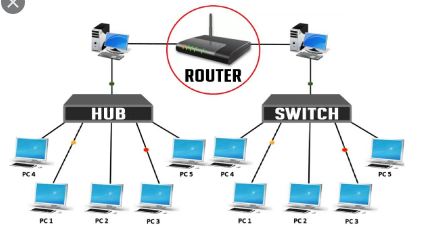
A router is a common type of a gateway. It is positioned where two or more networks meet at each point-of-presence on the internet. Router operates on the Network layer (layer-3) of the Open Systems Interconnection (OSI) model and uses routing tables to understand where traffic is coming from and where it should go.
A router is connected to two or more data lines from different IP networks. When a data packet comes in one of the lines, the router reads the network address information in the packet header to determine the ultimate destination. Then, using information in its routing table or routing policy, it directs the packet to the next network on its journey.
Most routers connect to other network devices only with network cables and don’t require drivers to operate in Windows or other operating systems. However, routers that connect to a computer with a USB or FireWire typically require drivers to operate correctly.
Types of Router
- Wired router
- Wireless router
- Core router and edge router
- Virtual router
What You Need To Know About Router
- Router operates in the network layer of OSI Model.
- Protocols such as RIP, IGRP, OSPF etc can be configured in the router.
- The router transmits data in the form of packets.
- The router is used to connect the LAN and WAN.
- Router works on more than one broadcast domain.
- There are more than two ports in the router.
- In router, routing table is used to route the data to the destination.
- Router devices communicate with other routers to decide (select) the best path to transfer the data.
- Router uses software configured network address (IP address) to determine the address.
- The router creates multiple paths to send data.
- Routers are good for joining remote networks.
- Routing protocol examples include: TCP/IP, IPX/SPX, Apple Talk.
What Is Bridge?
A bridge also referred to as Layer 2 switch is a type of computer network device that provides interconnection with other bridge networks that use the same protocol. Bridge devices inspect incoming network traffic and determine whether to forward or discard the traffic according to its intended destination. An Ethernet bridge for example, inspects each incoming Ethernet frame including the source and destination MAC addresses; and sometimes the frame size when it processes individual forwarding decisions.
Bridge devices work at the data link layer of the Open System Interconnection (OSI) model, connecting two different networks together and providing communication between them. Bridges are similar to repeaters and hubs in that they broadcast data to every node. However, bridges maintain the media access control (MAC) address table as soon as they discover new segments, so subsequent transmissions are sent only to the desired recipient.
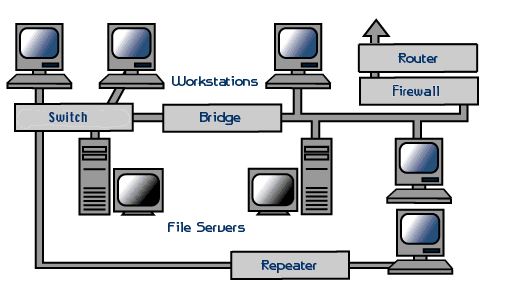
Types Of Bridge
- Transparent bridge- A transparent bridge is invisible to other devices on the network.
- Translational Bridge- A translational bridge can convert from one networking system to another.
- Source-route Bridge- Source-route Bridge drives its name from the fact that the entire route of the frame is embedded within the frame.
What You Need To Know About Bridge
- Bridge operates in the data link layer of OSI model.
- It is not possible to configure any routing protocols in a bridge.
- Bridge transmits data in the form of frames.
- The bridge is used to connect two different LAN segments.
- Bridge works on single broadcast domain.
- There are only two ports in bridge.
- The bridge devices do not use routing table or any other device to transfer the data to the destination.
- With the help of MAC addresses of the devices connected in the network, the bridges listen to the network traffic and then decide the best path to send the data.
- Bridge determines the destination address with the help of MAC address (i.e Ethernet address) of the device.
- The bridge does not create multiple paths to send data.
- Bridges are good for segment network and extend the existing network.
- Types of bridges include transparent/simple bridge, multiport bridge and translational bridge.
Difference Between Router And Bridge In Tabular Form
| BASIS OF COMPARISON | ROUTER | BRIDGE |
| Operation | Router operates in the network layer of OSI Model. | Bridge operates in the data link layer of OSI model. |
| Configuration Of Protocols | Protocols such as RIP, IGRP, OSPF etc can be configured in the router. | It is not possible to configure any routing protocols in a bridge. |
| Data Transmission | The router transmits data in the form of packets. | Bridge transmits data in the form of frames. |
| Use | The router is used to connect the LAN and WAN. | The bridge is used to connect two different LAN segments. |
| Working | Router works on more than one broadcast domain. | Bridge works on single broadcast domain. |
| Number Of Ports | There are more than two ports in the router. | There are only two ports in bridge. |
| Routing Table | In router, routing table is used to route the data to the destination. | The bridge devices do not use routing table or any other device to transfer the data to the destination. |
| Data Transfer Path | Router devices communicate with other routers to decide (select) the best path to transfer the data. | With the help of MAC addresses of the devices connected in the network, the bridges listen to the network traffic and then decide the best path to send the data. |
| Destination Address Determination | Router uses software configured network address (IP address) to determine the address. | Bridge determines the destination address with the help of MAC address (i.e Ethernet address) of the device. |
| Creation Of Multiple Path | The router creates multiple paths to send data. | The bridge does not create multiple paths to send data. |
| Use | Routers are good for joining remote networks. | Bridges are good for segment network and extend the existing network. |
| Types | Wired router, Wireless router, Core router and edge router Virtual router | Types of bridges include transparent/simple bridge, multiport bridge and translational bridge. |