What Is RAM (Random Access Memory)?
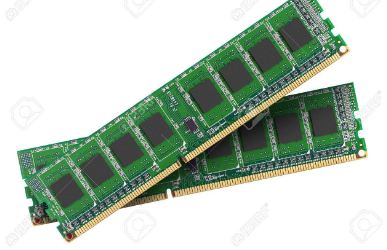
RAM is an acronym for random access memory, a type of computer memory where the Operating system (OS), application programs and data in current use are kept so that they can be accessed directly and quickly by the device’s processor. RAM is used to store the data that is currently being processed by the CPU.RAM is a common hardware component in electronic devices including desktop computers, laptops, tablets and smartphones. In computers, RAM may be installed as memory modules whereas in tablets and smartphones, RAM is typically integrated into the device and cannot be removed.
The term RANDOM ACCESS as applied to RAM comes from the fact that any storage location, also referred to as memory address, can be accessed directly.
RAM only stores data when the device is turned on. When the device is powered off, data stored in the RAM is erased. When the device is restarted, the operating system and applications load fresh data into the system memory. In this regard, RAM is categorized as volatile memory.
The storage capacity of RAM in a device determines how much memory the operating system and open application can use. When a device has enough RAM, several programs can run simultaneously without any slowdown. However, when a device has used almost 99% of the available RAM, the speed and overall performance of a device is affected.
Types Of RAM
There are two main types of RAM: Dynamic RAM (DRAM) and Static RAM (SRAM).
- DRAM is widely used as computer’s main memory. Each DRAM memory cell is made up of a transistor and a capacitor within an integrated circuit and a data bit is stored in the capacitor. DRAM has to be refreshed every few milliseconds to retain data.
- SRAM is made up of four to six transistors. It keeps data in the system unlike DRAM which has to be refreshed periodically. SRAM is faster but it is more expensive to acquire.
Characteristics Of RAM You Need To know
- RAM is a thin rectangular chip that is usually inserted in a slot on the motherboard.
- The data stored in RAM is non-permanent, it can be re-written, modified or deleted numerous number of times.
- RAM is a high speed memory.
- RAM is available in two primary sizes, whether used in desktop computer or a laptop computer. Desktop computer RAM is about 6 inches in length and 1 inch in width. Laptop RAM is about half the length of desktop RAM.
- The CPU is capable of accessing the data stored on the RAM.
- RAM has a higher memory storage capacity. Many RAM chips usually range in storage capacity from 1 GB to 256 GB.
- RAM stores the temporary data that is being processed by the CPU currently.
- RAM is volatile type of memory. Its contents are lost when the device is powered off.
- RAM is used as a primary memory in electronic devices. Primary memory comprises of DRAM, DIMM modules and CPU cache (SRAM).
- RAM is relatively expensive when compared to ROM.
- Increasing the speed of RAM, increases the of the CPU when you run a program.
- Types of RAM include DRAM, SRAM, SDRAM and DDR.
What Is ROM (Read-Only Memory)?
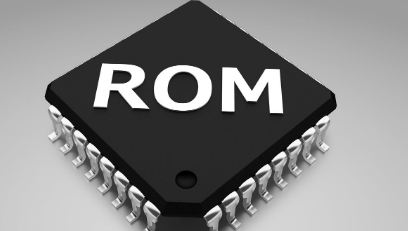
ROM is an acronym for Read-only memory (ROM) is a type of storage medium that permanently stores data on personal computers (PCs) and other electronic devices. ROM contains the programming needed to start up or regenerate a computer every time it is turned on. ROM also performs large input/output (I/O) tasks and hold programs or software instructions.
Given that ROM is ready-only, once data is written on a ROM chip, it cannot be changed. ROM is also categorized as a non-volatile memory, meaning data stored in the ROM is not erased even when the device is powered off.
There are a quite a number of ROM chips located on the motherboard and a few on the expansion boards. The chips are essential for the basic input/output system (BIOS), boot up, reading and writing to peripheral devices, basic data management and the software for basic processes for certain utilities.
ROM is mostly used for firmware updates. A simple example of ROM is the cartridge used with video game consoles, which allows one system to run multiple games.
Types Of ROM
The main types of ROM include:
- Mask ROM: It is a type of read only memory whose contents can be programmed only by an integrated circuit manufacturer.
- EEPROM: EEPROM is an acronym for Electrically Erasable Programmable Read-Only Memory. It stores and deletes instructions on a special circuit.
- PROM: PROM is an acronym for Programmable Read-Only memory. This type of ROM is written or programmed using a particular device.
- EPROM: EPROM is an acronym for Erasable Programmable Read-Only memory. It stores instructions which are only erased by exposing the memory to ultraviolet light.
Characteristics Of ROM That You Need To Know
- ROM is typically an optical drive made of magnetic tapes.
- The data stored in ROM is permanent. Data stored can only be read, but not altered or modified, hence the name ‘’ read-only memory’’.
- ROM is a high-speed memory.
- ROM can vary in size from less than an inch in length to multiple inches in length and width depending on their use.
- The CPU is incapable of accessing the data stored on the ROM. The data has to be transferred to the RAM before the ROM can access it.
- ROM is smaller in size than the RAM and has a smaller memory storage capacity. Many ROM chips often have a storage capacity of between 4 GB and 8 GB.
- ROM stores instructions needed during the bootstrapping process.
- ROM is non-volatile type of memory. Its contents are retained even if the device is powered off.
- ROM is used in firmware such as BIOS and UEFI. Microcontrollers, RFID tag, medical devices as well as in devices whereby permanent memory solutions are required or necessary.
- ROM is relatively cheaper when compared to RAM.
- Increasing the ROM speed increases the overall speed of your PC.
- Types of ROM memory include EPROM, PROM, EEPROM, Mask ROM.
Also Read: Difference Between Cache Memory And Virtual Memory
Difference Between RAM And ROM In Tabular Form
| BASIS OF COMPARISON | RAM | ROM |
| Description | RAM is a thin rectangular chip that is usually inserted in a slot on the motherboard. | ROM is typically an optical drive made of magnetic tapes. |
| Stored Data | The data stored in RAM is non-permanent, it can be re-written, modified or deleted numerous number of times. | The data stored in ROM is permanent. Data stored can only be read, but not altered or modified, hence the name ‘’ read-only memory’’. |
| Memory Speed | RAM is a high speed memory. | ROM is a high-speed memory. |
| Size | RAM is available in two primary sizes, whether used in desktop computer or a laptop computer. Desktop computer RAM is about 6 inches in length and 1 inch in width. Laptop RAM is about half the length of desktop RAM. | ROM can vary in size from less than an inch in length to multiple inches in length and width depending on their use. |
| CPU Data Access | The CPU is capable of accessing the data stored on the RAM. | The CPU is incapable of accessing the data stored on the ROM. The data has to be transferred to the RAM before the ROM can access it. |
| Storage Capacity | RAM has a higher memory storage capacity. Many RAM chips usually range in storage capacity from 1 GB to 256 GB. | ROM is smaller in size than the RAM and has a smaller memory storage capacity. Many ROM chips often have a storage capacity of between 4 GB and 8 GB. |
| Data Storage | RAM stores the temporary data that is being processed by the CPU currently. | ROM stores instructions needed during the bootstrapping process. |
| Effect Of Powering The Device Off | RAM is volatile type of memory. Its contents are lost when the device is powered off. | ROM is non-volatile type of memory. Its contents are retained even if the device is powered off. |
| Application | RAM is used as a primary memory in electronic devices. Primary memory comprises of DRAM, DIMM modules and CPU cache (SRAM). | ROM is used in firmware such as BIOS and UEFI. Microcontrollers, RFID tag, medical devices as well as in devices whereby permanent memory solutions are required or necessary. |
| Cost | RAM is relatively expensive when compared to ROM. | ROM is relatively cheaper when compared to RAM. |
| Effect Of Increasing ROM/RAM Speed On PC | Increasing the speed of RAM, increases the of the CPU when you run a program. | Increasing the ROM speed increases the overall speed of your PC. |
| Types | Types of RAM include DRAM, SRAM, SDRAM and DDR. | Types of ROM memory include EPROM, PROM, EEPROM, Mask ROM. |
Also Read: Difference Between Uniform Memory Access And Non-Uniform Memory Access
Advantages of RAM
- RAM is the fastest storage medium outside of the CPU.
- RAM uses much less power than the disk drives.
- RAM is the memory used to manage multiple tasks on your computer.
- It allows the computer to run its operations without a decline in performance.
- Data on the RAM can be written, rewritten or erased.
- The CPU is able to read information faster than on the ROM.
- Given that there are no moving parts, RAM operation is completely silent.
Advantages Of ROM
- It is static and does not require refreshing action.
- Contents of the memory cannot be lost when the device is switched off.
- They are relatively inexpensive when compared to RAM.
- It is difficult to change or erase data.
- The circuits of ROM are simple.
- ROM is easy to the interface than RAM.
- ROM are more reliable than RAM.
Also Read: Difference Between Memory And Registers