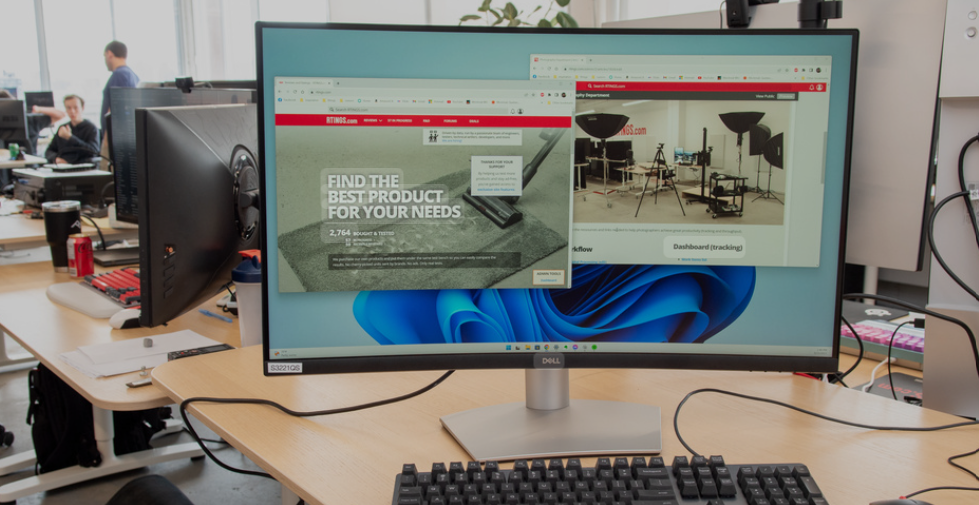
Computer monitors are output devices that display visual information generated by a computer. They convert electronic signals into images, videos, and text, allowing users to interact with software, view content, and perform tasks efficiently. Monitors are essential for almost every computer application, from simple document editing to complex graphic design and gaming.
Monitors vary widely in technology and design, including older CRTs, modern LCDs, LED, OLED, and even flexible displays. Each technology has its advantages and drawbacks. For example, CRTs provided excellent color accuracy and fast response times but were bulky and heavy, while LED and OLED monitors are slim, energy-efficient, and offer superior brightness and contrast.
Another key feature of monitors is resolution, which determines the clarity and detail of the displayed image. Standard resolutions include Full HD (1920×1080), 4K UHD (3840×2160), and even higher for professional monitors. Higher resolution monitors are particularly important for designers, video editors, and gamers who require detailed and precise visuals.
Monitors also differ in size, aspect ratio, and curvature. Standard monitors have a 16:9 aspect ratio, while ultrawide monitors offer 21:9 or 32:9 ratios, ideal for multitasking or immersive gaming. Curved monitors enhance field of view and reduce eye strain by matching the natural curve of the human eye, providing a more comfortable and engaging viewing experience.
Modern monitors often include special features such as high refresh rates, HDR support, touch functionality, and color calibration. High refresh rates and low response times improve gaming performance, while touchscreens and stylus support enable creative work and interactive applications. HDR enhances the brightness and color depth for more realistic visuals.

Types of Computer Monitors
CRT (Cathode Ray Tube) Monitor
CRT monitors are the traditional, bulky monitors that use electron beams to illuminate phosphors on the screen. They are known for excellent color reproduction and fast response times but are heavy and consume more power.
Although largely outdated today, CRT monitors were widely used for gaming, graphic design, and video editing because of their superior color accuracy and refresh rates compared to early flat-panel displays.
LCD (Liquid Crystal Display) Monitor
LCD monitors are thin and lightweight, using liquid crystals sandwiched between layers of glass or plastic to display images. They consume less power than CRTs and are common in laptops and desktops.
They offer sharp images and are suitable for everyday tasks, office work, and casual gaming. However, older LCD models sometimes suffer from limited viewing angles and slower response times.
LED (Light Emitting Diode) Monitor
LED monitors are essentially LCD monitors with LED backlighting instead of traditional fluorescent backlights. This allows for thinner designs, better brightness, and improved energy efficiency.
LED monitors are popular for home, office, and gaming setups. They also provide higher contrast ratios and longer lifespans compared to older LCD models.
OLED (Organic Light Emitting Diode) Monitor
OLED monitors use organic compounds that emit light when an electric current passes through them. Each pixel produces its own light, providing perfect blacks and exceptional contrast.
These monitors are ideal for professional graphic design, photo editing, and high-end gaming. They offer faster response times and wider viewing angles compared to traditional LED displays.
Plasma Monitor
Plasma monitors use small cells containing electrically charged ionized gases to produce images. They are capable of displaying deep blacks, rich colors, and large screen sizes.
Plasma screens were once popular for home entertainment and large-scale displays but have largely been replaced by LED and OLED technology due to higher energy efficiency and slimmer designs.
Touchscreen Monitor
Touchscreen monitors allow users to interact directly with the display by touching it. They are commonly used in kiosks, point-of-sale systems, and tablets or laptops.
These monitors are intuitive and reduce the need for peripheral devices like a mouse or keyboard. Touchscreen technology enhances productivity in specialized work environments and improves user experience for interactive applications.
Curved Monitor
Curved monitors have screens that are slightly bent inward to provide a more immersive viewing experience. They reduce glare and improve the perception of depth for gaming, multimedia, and professional work.
These monitors are often ultra-wide, making them suitable for multitasking and immersive gaming setups. Curvature enhances the viewing comfort and provides a wider field of view compared to flat screens.
4K/UHD Monitor
4K or Ultra High Definition (UHD) monitors have a resolution of 3840×2160 pixels, providing four times the detail of standard Full HD screens. They deliver exceptionally sharp images and fine details.
These monitors are ideal for graphic design, video editing, gaming, and media consumption. The high resolution allows users to work with detailed visuals and enjoy ultra-clear media content.
Gaming Monitor
Gaming monitors are designed with features that enhance performance in fast-paced video games. They often include high refresh rates (120Hz, 144Hz, or higher), low response times, and adaptive sync technologies.
These monitors provide smoother visuals, reduce motion blur, and enhance the gaming experience. Many also include customizable lighting and ergonomics to optimize long gaming sessions.
Curved Ultrawide Monitor
Curved ultrawide monitors combine the benefits of a curved display with an extended horizontal screen. They provide a panoramic view that is ideal for multitasking, immersive gaming, and cinematic media experiences.
These monitors allow users to have multiple applications or windows open simultaneously without the need for multiple screens. The curvature further enhances comfort and field of view, making it suitable for professional and entertainment setups.
HDR (High Dynamic Range) Monitor
HDR monitors are designed to display a wider range of colors and contrasts than standard monitors. They produce brighter highlights, deeper blacks, and more vibrant colors for a realistic visual experience.
These monitors are ideal for video editing, photography, gaming, and media consumption. HDR technology ensures that details in both bright and dark areas of an image are clearly visible.
Quantum Dot Monitor
Quantum dot monitors use tiny semiconductor particles to enhance color accuracy and brightness. These monitors can display a broader color gamut than traditional LED displays.
They are especially popular for professional graphic design, video production, and high-end gaming. Quantum dot technology improves visual clarity, vibrancy, and energy efficiency.
Mini-LED Monitor
Mini-LED monitors feature thousands of small LEDs for backlighting, providing precise local dimming and improved contrast. This technology allows for thinner screens with better brightness and reduced halo effects.
These monitors are used in professional media production, gaming, and high-end displays. They offer enhanced HDR performance and greater uniformity across the screen.
Touch-and-Pen Monitor
Touch-and-pen monitors allow interaction via fingers or a stylus, making them ideal for digital artists, designers, and note-taking. They often support pressure sensitivity for precise control.
These monitors are used in graphic design, animation, architecture, and education. The combination of touch and stylus input enhances productivity and creativity.
Portable Monitor
Portable monitors are lightweight, compact displays that can connect to laptops, tablets, or smartphones for additional screen space. They are ideal for remote work and mobile productivity.
These monitors are used by professionals who travel frequently or need a secondary display on the go. They provide convenience without compromising screen quality.
Curved Gaming Monitor
Curved gaming monitors are specifically designed for immersive gaming experiences. They combine a wide field of view with curvature to reduce distortion and improve focus.
These monitors are ideal for racing, simulation, and first-person shooter games. They enhance visual depth and make gaming more engaging by filling the viewer’s peripheral vision.
Professional Color-Accurate Monitor
Professional color-accurate monitors are calibrated for precise color reproduction. They are essential for photographers, video editors, and designers who require true-to-life colors.
These monitors often include factory calibration and support wide color gamuts like Adobe RGB or DCI-P3. They ensure consistency and reliability in visual projects.
Flexible OLED Monitor
Flexible OLED monitors can bend or fold without damaging the display. They are lightweight and provide the same high-quality visuals as standard OLED panels.
These monitors are emerging in experimental and high-end consumer devices. They offer portability, durability, and innovative form factors for future display technologies.
Touch-Interactive Collaborative Monitor
These monitors are large, touch-enabled displays designed for team collaboration. They allow multiple users to interact with the screen simultaneously for brainstorming, presentations, or educational purposes.
They are commonly used in offices, classrooms, and meeting rooms. The interactive capabilities enhance teamwork, engagement, and productivity during collaborative sessions.
HDR10+ / Dolby Vision Monitor
These high-end monitors support advanced HDR standards like HDR10+ or Dolby Vision. They offer dynamic metadata for optimized brightness, contrast, and color on a frame-by-frame basis.
They are used in professional media production, high-quality gaming, and home theater setups. This technology ensures exceptional visual fidelity, lifelike imagery, and cinematic experiences.
Professional Multi-Display Monitor
Professional multi-display monitors are designed to support multiple screens connected as a single workspace. These setups allow users to expand their desktop across several monitors for increased productivity and better multitasking.
They are widely used by financial analysts, software developers, video editors, and gamers who need extensive screen real estate. Multi-display setups enhance workflow efficiency by allowing multiple applications, data sets, or visual content to be viewed simultaneously without constant window switching.