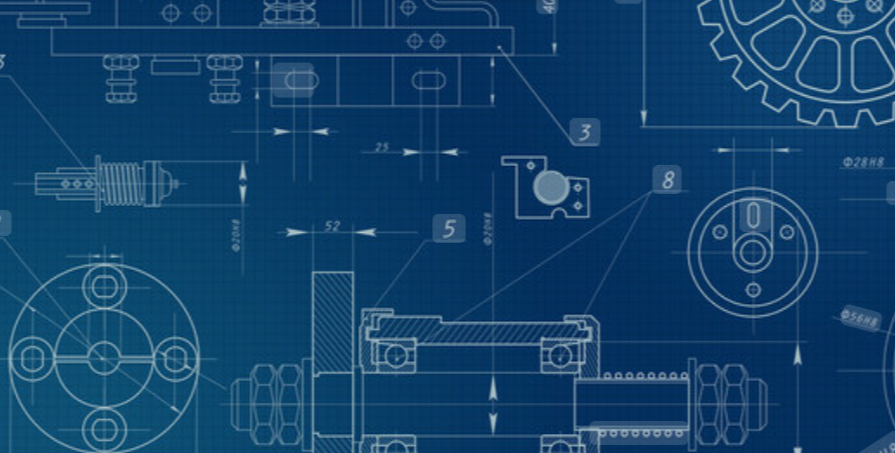
In technical drawings, lines serve as the primary way to communicate the shape, size, and features of an object. They allow designers, engineers, and manufacturers to represent three-dimensional components on a two-dimensional surface, conveying crucial information about how the object should be constructed or assembled. Without them, it would be impossible to accurately interpret the details of a design.
Lines indicate boundaries and edges of objects, showing where surfaces start and end. They also reveal features that might not be immediately visible from a particular viewpoint, helping readers understand the internal structure and overall form of the object. This ensures that every part can be accurately visualized, even without physically handling it.
Additionally, lines are used to provide measurements and alignments. They guide the placement of dimensions and ensure that features are positioned precisely relative to one another. By representing distances, angles, and relative locations, lines make it possible to reproduce a design accurately in manufacturing or construction.
Lines also help convey additional information such as movement, repetition, or areas that have been modified. They provide context for how components interact, fit together, or function, while also clarifying details that might otherwise be confusing. Overall, lines are essential for transforming an idea or design into a clear, actionable plan that can be interpreted and executed reliably.
Lines In Technical Drawings
Visible (Object) Lines
Visible or object lines are solid, continuous lines that represent the edges and contours of an object that are visible in the current view. They define the shape and outline of components and are usually the thickest lines in a technical drawing. These lines are fundamental for understanding the physical boundaries of a part.
Hidden Lines
Hidden lines are short-dashed lines used to represent edges or features that are not directly visible in the current view. They indicate details such as holes, slots, or recesses located behind or inside an object. Hidden lines are typically thinner than visible lines and provide essential information without obscuring the main outline.
Center Lines
Center lines are alternating long and short dashed lines that indicate the center of circles, arcs, or symmetrical objects. They help in aligning components and are used as reference lines for dimensioning or creating symmetry. Center lines are also crucial in locating holes or features in assemblies.
Dimension Lines
Dimension lines are thin, solid lines with arrowheads at both ends, showing the extent of a measurement. They indicate the size, length, or distance between features on a drawing. Dimension lines are always accompanied by numerical values and are placed parallel to the measured feature whenever possible.
Extension Lines
Extension lines are thin, solid lines that extend from an object to indicate the points between which a dimension is measured. They do not touch the object directly, leaving a small gap, and they guide the eye from the object to the dimension lines. Extension lines clarify which parts of the object are being measured.
Leader Lines
Leader lines are thin lines that connect a note, symbol, or dimension to a specific feature on the drawing. They are often angled and terminate with an arrowhead or dot, pointing precisely to the part being described. Leader lines are used for annotations, surface finishes, or hole notes.
Section Lines (Hatching)
Section lines, also called hatching lines, are thin, diagonal lines used to represent surfaces that have been cut in a sectional view. They indicate the material area and help distinguish between different components or materials in assemblies. Section lines vary in spacing and angle depending on the drawing standards.
Break Lines
Break lines indicate that a portion of an object is not shown, usually to shorten a long feature or focus on a specific section. They come in two types: long, wavy lines for large objects and short, zigzag lines for detailed sections. Break lines help simplify drawings while retaining important dimensions and features.
Phantom Lines
Phantom lines are long-dashed lines with alternating pairs of short dashes. They are used to show alternate positions of moving parts, adjacent positions, or repeated features. Phantom lines are essential in assembly drawings, demonstrating the range of motion or alignment without cluttering the main drawing.
Cutting Plane Lines
Cutting plane lines are thick lines used to indicate where a section has been cut through an object to show internal features. They are usually accompanied by arrows pointing in the direction of sight for the sectional view and labeled with letters (e.g., A-A). Cutting plane lines guide the viewer in interpreting sectional views accurately.
Cutting Plane Lines with Arrows
These are a variation of cutting plane lines that include arrows at each end to indicate the direction of sight for the section. They are often labeled (e.g., A–A, B–B) to correspond with the sectional views they create. This helps viewers understand exactly where the cut is made and which direction the section is being observed from.
Fillet or Round Lines
Fillet or round lines are thin, continuous lines used to indicate rounded edges, fillets, or chamfers on components. They show where sharp corners are replaced with curves, which is important for both manufacturing and stress analysis of parts.
Cutting Line for Removed Sections
These lines are used when a section is removed from the drawing entirely to provide a clear view of internal details. They often consist of thick, broken lines and indicate which part of the object has been omitted to simplify complex drawings.
Short-Break Lines
Short-break lines are thin, zigzag or wavy lines used to indicate that a small portion of the object is omitted, usually for clarity. They are common in detailed views where only a section of a long feature or component needs to be shown.
Long-Break Lines
Long-break lines are wavy lines drawn thicker than short-break lines, used to indicate that a long object continues beyond the section shown in the drawing. This helps condense the drawing while retaining essential details and proportions.
16. Sectioning Lines for Different Materials
In sectional views, different materials are often represented by distinct patterns of section lines (hatching). For example, steel, wood, and plastic may have unique line styles or angles to differentiate them in a multi-material assembly.
Cutting Plane Line with Lettering
Some cutting plane lines include letters to identify the sectional view, e.g., A–A, B–B. This labeling ensures that the person reading the drawing can match the cutting plane with the corresponding section drawing, providing clarity in complex assemblies.
Phantom Line for Repeated Features
Phantom lines can also indicate repeated features in a part, such as multiple positions of a hinge or repeated holes. This helps illustrate movement or alternate locations without redrawing the object multiple times.
Edge Lines for Auxiliary Views
Edge lines, often thin and solid, are used in auxiliary views to represent edges and surfaces that are not parallel to the main projection plane. These lines help provide additional perspectives for complex geometries.
Invisible Edge Lines
Similar to hidden lines, invisible edge lines represent features not visible in the current view but are specifically used in auxiliary or detailed projections to show where edges exist.