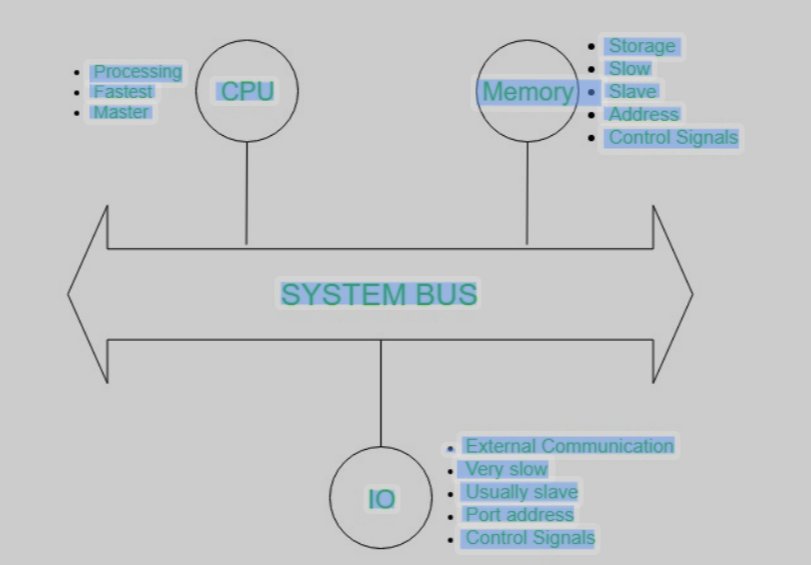
In computer architecture, a bus is a communication pathway that allows different components of a computer—such as the CPU, memory, and input/output devices—to transfer data, addresses, and control signals. It acts like a highway connecting all major parts of the system.
There are several types of buses: the data bus carries data between components, the address bus specifies memory locations, and the control bus manages signals to control operations. Together, these buses form the system bus, which is the main communication channel of a computer.
Buses can be internal or external. Internal buses connect components inside the CPU or motherboard, like cache memory or internal peripherals. External buses connect the computer to external devices such as USB drives, printers, or network adapters.
Expansion buses, like PCI, PCIe, and AGP, allow additional hardware devices to be added to a computer system. These buses enable high-speed communication between the CPU and peripheral devices, enhancing the system’s capabilities without redesigning the motherboard.
Some buses serve specialized purposes. For example, the front-side bus connects the CPU to main memory, the back-side bus links the CPU to cache memory, and network buses allow communication between multiple processors in a multiprocessor system.
Buses are essential because they determine how quickly and efficiently data moves within a computer. A well-designed bus system ensures smooth operation, faster data transfer, and the ability to expand and connect devices, making it a fundamental part of computer architecture.
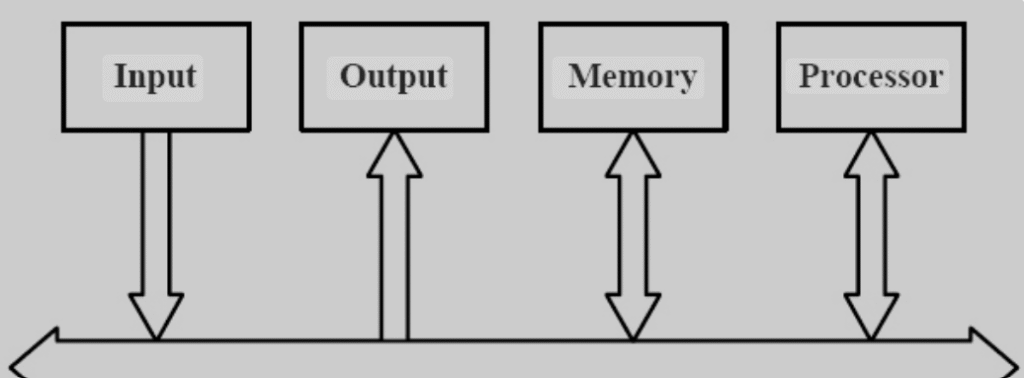
Buses in Computer Architecture
Data Bus
The data bus carries the actual data between the CPU, memory, and peripheral devices. Its width (number of lines) determines how many bits can be transferred simultaneously. For example, a 32-bit data bus can transfer 32 bits of data at a time.
Purpose:
- Transfers data to and from memory and I/O devices.
- Supports parallel data transfer for faster performance.
Address Bus
The address bus carries the address of the memory location or I/O device where data is to be read from or written to. It is usually unidirectional, flowing from the CPU to memory or I/O devices.
Purpose:
- Determines the memory location to access.
- The width of the address bus defines the maximum addressable memory.
Control Bus
The control bus carries control signals from the CPU to other components and vice versa. These signals indicate operations like read, write, interrupt requests, and clock signals.
Purpose:
- Synchronizes all operations in the computer.
- Ensures proper timing and control of data transfers.
System Bus
The system bus is a combination of the data bus, address bus, and control bus. It forms the primary pathway for communication between the CPU, memory, and peripherals.
Purpose:
- Provides a unified pathway for data, addresses, and control signals.
- Simplifies design by combining multiple buses into one structure.
Expansion Bus
The expansion bus allows additional peripherals (like graphics cards, sound cards, and network cards) to connect to the CPU and memory. Examples include PCI, PCIe, and ISA buses.
Purpose:
- Extends the functionality of a computer system.
- Provides flexibility for adding external devices.
Internal Bus (Local Bus)
The internal bus connects the CPU with internal components like cache memory or internal registers. It typically has a higher speed than the system bus to enhance performance.
Purpose:
- Facilitates rapid communication within the CPU or between CPU and high-speed memory.
- Reduces bottlenecks for critical operations.
External Bus
The external bus connects the CPU and memory to external peripherals like keyboards, printers, and storage devices. It often operates at lower speeds than the internal bus.
Purpose:
- Handles data transfer between the computer and external devices.
- Supports standardized interfaces for easier connectivity.
Front-Side Bus (FSB)
The front-side bus connects the CPU to the main memory (RAM) and other components on the motherboard. It is responsible for transferring data, addresses, and control signals between the CPU and memory controller.
Purpose:
- Provides the main communication path between CPU and RAM.
- Its speed (measured in MHz) affects overall system performance.
Back-Side Bus
The back-side bus connects the CPU to cache memory, especially the Level 2 (L2) or Level 3 (L3) cache. It is faster than the front-side bus and designed to reduce the time needed to access frequently used data.
Purpose:
- Provides high-speed access to CPU cache memory.
- Enhances processing efficiency by reducing memory latency.
Multiprocessor Bus
This type of bus allows multiple CPUs in a multiprocessor system to communicate with each other and share memory and I/O resources.
Purpose:
- Supports parallel processing in multi-core or multi-CPU systems.
- Ensures proper coordination between processors for shared tasks.
Internal I/O Bus
The internal I/O bus connects the CPU to internal input/output devices such as hard drives, optical drives, and integrated peripherals on the motherboard.
Purpose:
- Provides a pathway for communication between the CPU and internal devices.
- Helps manage data transfer efficiently within the computer chassis.
External I/O Bus
The external I/O bus connects the CPU and memory to external devices like USB drives, printers, scanners, and network adapters.
Purpose:
- Facilitates communication with devices outside the computer.
- Standardized buses include USB, FireWire, and Thunderbolt.
Peripheral Component Interconnect (PCI) Bus
The PCI bus is a standardized expansion bus used to connect internal hardware devices such as graphics cards, network cards, and sound cards.
Purpose:
- Provides a flexible interface for adding internal peripherals.
- Supports high-speed data transfer between devices and the CPU.
PCI Express (PCIe) Bus
PCI Express is a modern, high-speed serial bus that replaced older PCI and AGP buses. It uses lanes (x1, x4, x8, x16) for scalable bandwidth between the CPU and peripheral devices.
Purpose:
- Supports high-performance devices like GPUs and SSDs.
- Offers faster data transfer rates and lower latency than older buses.
Universal Serial Bus (USB)
USB is an external bus standard for connecting a wide range of devices, including keyboards, mice, storage drives, and printers. It supports plug-and-play and hot-swapping.
Purpose:
- Provides a simple, standardized interface for external devices.
- Transfers data and power simultaneously, making it very versatile.